WHAT DOES IT DO
iSee One is designed to provide a secure and intuitive mobility experience by offering real-time information about the surrounding environment. Equipped with advanced technologies, the device detects and communicates obstacles, keeping the user informed and aware during their movements.

 Obstacle Detection and Communication
Obstacle Detection and Communication
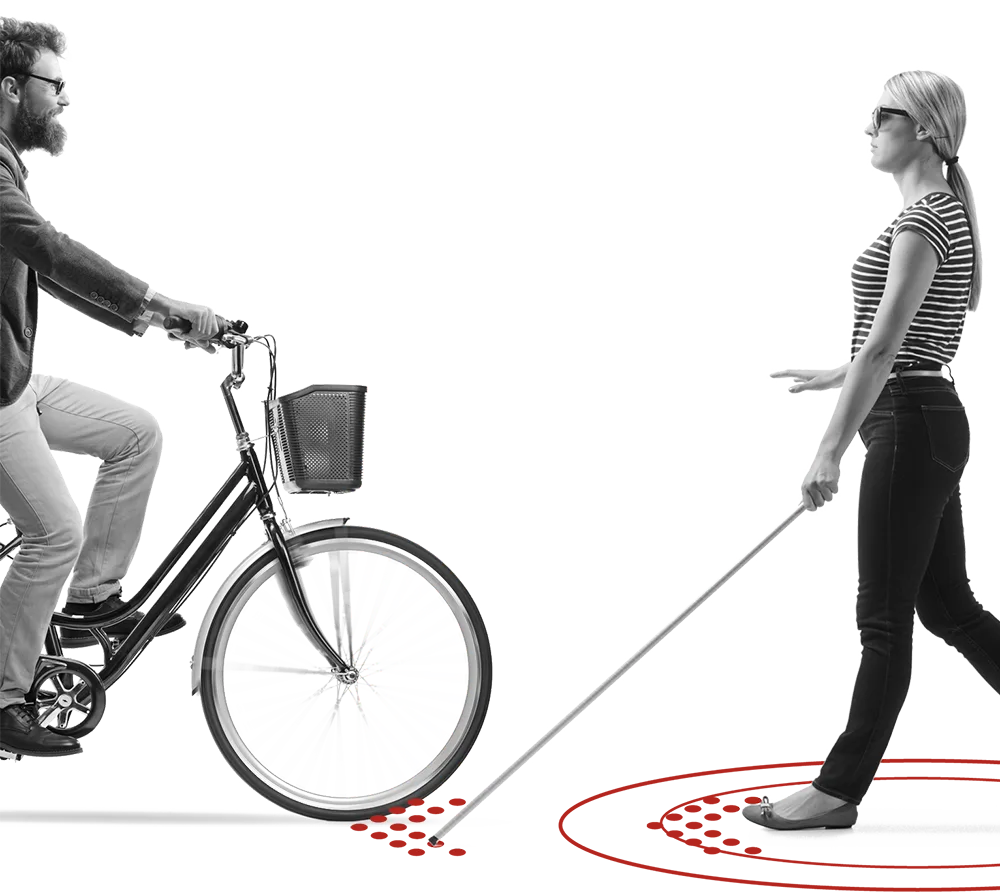 The sensor system of iSee One detects obstacles up to 4 meters away, allowing the user to react promptly and safely. The audio feedback increases in frequency as the user approaches, enabling precise assessment of the obstacle’s distance and helping to avoid impacts with elements that a white cane cannot detect.
The sensor system of iSee One detects obstacles up to 4 meters away, allowing the user to react promptly and safely. The audio feedback increases in frequency as the user approaches, enabling precise assessment of the obstacle’s distance and helping to avoid impacts with elements that a white cane cannot detect. 
Obstacle
Description
For safer navigation, iSee One uses ultrasonic sensors to accurately detect overhead obstacles along the user’s path. This helps maintain an effective safety buffer, allowing the user to avoid impacts with elements that a white cane cannot perceive, while improving autonomy and comfort in urban environments.
Customizable Audio
Feedback
iSee One uses a clear and non-intrusive acoustic signaling system designed to provide information about obstacles without covering ambient sounds. The intensity and frequency of the signals are intuitive, allowing the user to quickly assess the presence and proximity of obstacles while remaining attentive to the surrounding environment.
Real-Time Updates
iSee One maintains a continuous and immediate feedback cycle, informing the user of obstacles in real time through variations in the frequency of the acoustic signals. This allows the user to constantly adjust their trajectory and adapt to the path as obstacles approach or move away, ensuring smooth and dynamic navigation.
Operating Modes
iSee One offers three distinct modes to accommodate varying user needs:
Obstacle
Detection
Detection
In this mode, iSee One functions as a dedicated tool for detecting overhead obstacles. It uses ultrasonic sensors to identify and signal the presence of obstacles along the user’s path through acoustic feedback.
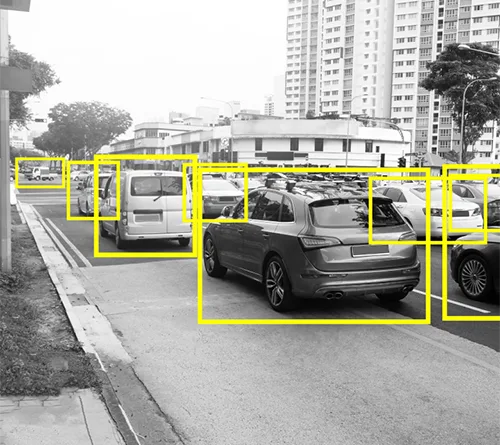
Hybrid
Mode
Mode
This mode, currently in development, will offer all the features of Mode 1 integrated with a connected smartphone. Future updates will allow the user to follow navigation instructions through earphones and receive push notifications, while still receiving real-time information about obstacles.

Media
Playback
Playback
This mode, planned for future software updates, will transform iSee One into an integrated audio device. The user will be able to listen to content from their smartphone (such as music or podcasts), interact with voice assistants, and use the built-in microphone for full hands-free functionality.

Key Features
iSee One offers an intuitive and user-friendly experience with hands-free controls and voice-guided setup for immediate use. The device detects obstacles in real-time and allows users to customize alerts, either vocal or acoustic, to adapt to different environments, ensuring enhanced safety and autonomy.
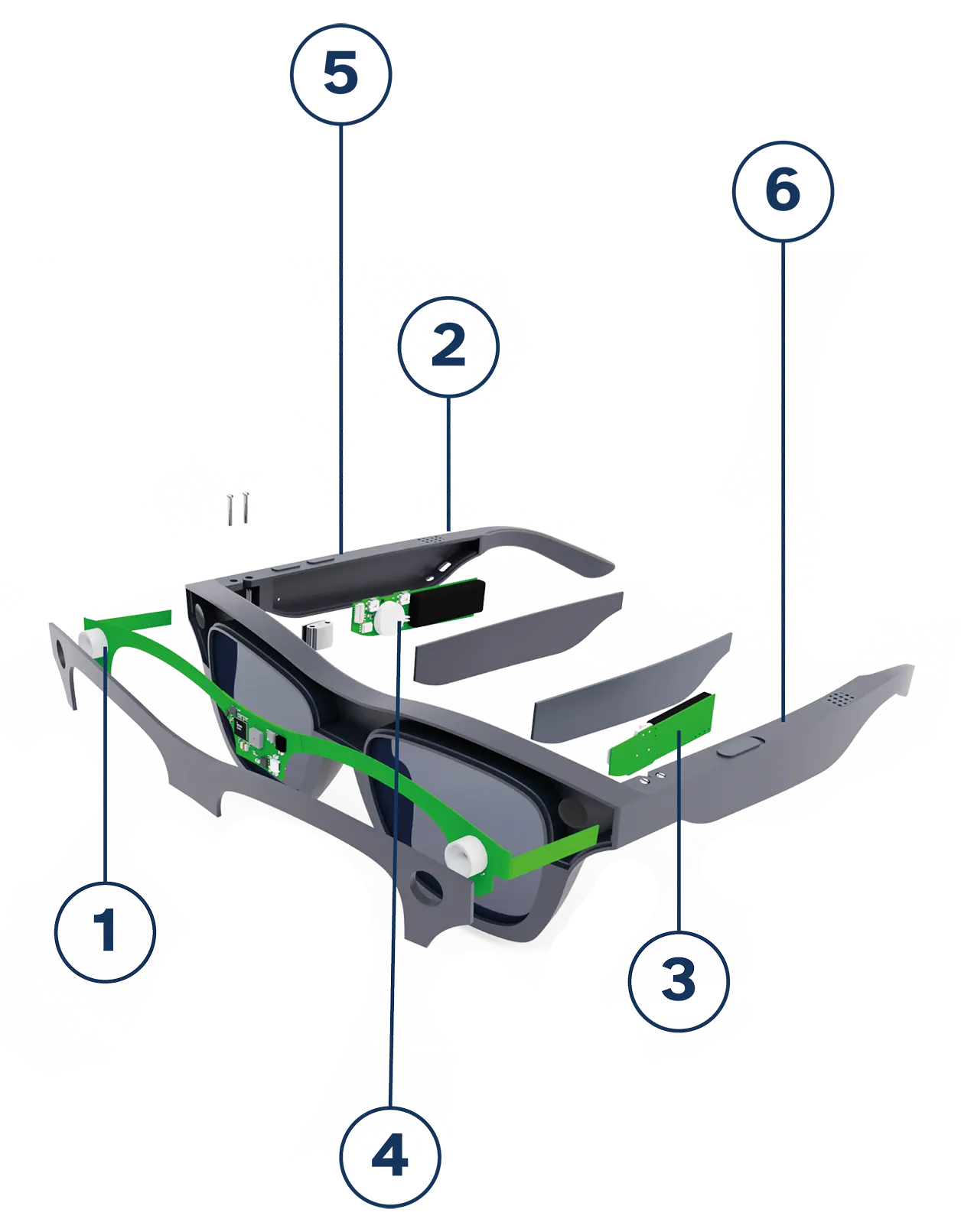
Click me!
1 Advanced Environmental Sensors
The iSee One device has advanced sensors that detect obstacles up to 4 meters away, providing spatial awareness and enabling confident, independent navigation in complex environments.
Click me!
2 Audio Technology
The iSee One device has advanced sensors that detect obstacles up to 4 meters away, providing spatial awareness and enabling confident, independent navigation in complex environments.
Click me!
3 Bluetooth Connectivity
iSee One offers Bluetooth connectivity for accessing voice assistants, making calls, and listening to audio, allowing for customizable user experiences.
Click me!
4 Continuous Feedback Loop
The device offers real-time obstacle updates and adaptable audio descriptions, keeping users informed and enabling quick reactions to their surroundings.
Click me!
5 Customizable Alerts
Users can customize alerts with vocal or acoustic notifications, adjusting them for different environments to enhance usability.
Click me!
6 User Interface & Controls
iSee One features intuitive, hands-free controls with a voice-guided setup for immediate use without a learning curve.
iOS and
Android App
An intuitive mobile app, available for both iOS and Android, allows users to configure iSee One and adjust some basic settings. The app also enables over-the-air (OTA) updates, installing new features and improvements as they are released, ensuring that the device continues to evolve and improve over time.
Bluetooth Integration
The advanced Bluetooth integration mode is currently being implemented. This feature will allow the connected smartphone to provide additional services and new usage modes directly through iSee One. These capabilities will be introduced progressively through dedicated software updates.
Download the App
App Store | Android

